


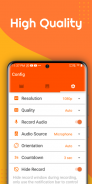

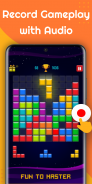


Screen Recorder - AS Recorder

Опис програми Screen Recorder - AS Recorder
Ви шукаєте високоякісну програму для запису екрана? Шукайте не далі, ніж AS Screen Recorder. Завдяки своїм потужним і зручним функціям Screen Recorder дозволяє плавно та чітко зафіксувати кожен момент на екрані. Відкрийте для себе видатні функції цієї програми!
▶ Основні характеристики:
📽️ Високоякісний запис: Screen Recorder дозволяє записувати ваш екран у якості HD і Full HD, гарантуючи, що кожне відео буде чітким і детальним. Ви можете вибрати роздільну здатність і бітрейт відповідно до ваших потреб.
⏰ Необмежений час запису: Screen Recorder не обмежує час запису. Ви можете зафіксувати всі важливі моменти без будь-яких перерв.
🔊Запис внутрішнього та зовнішнього аудіо: Screen Recorder підтримує запис аудіо з різних джерел. Ви можете захоплювати внутрішній звук із системи або записувати із зовнішнього мікрофона, роблячи відео живими та професійними.
📸 Відеозаписувач із Facecam: хочете записати своє обличчя під час гри в ігри 🎮, як-от PUBG Mobile, або під час навчання? Screen Recorder дозволяє записувати Facecam разом з екраном, роблячи ваші відео більш привабливими та інтерактивними. Розташуйте його будь-де на екрані та змініть розмір за потреби. Перемикання між передньою та задньою камерами під час запису.
⏸️ Пауза та відновлення: насолоджуйтесь гнучкістю призупинення та відновлення відеозапису, коли вам зручно.
📷 Легкий знімок екрана: ви можете не лише записувати відео, але й Screen Recorder також дозволяє робити знімки екрана лише одним дотиком. Захоплюйте весь екран або лише частину відповідно до ваших уподобань.
📤 Швидкий обмін: після запису та редагування своїх відео ви можете миттєво поділитися ними в соціальних мережах, таких як Facebook, YouTube, Instagram, TikTok тощо. Поділіться своїми незабутніми моментами з друзями та родиною, виконавши лише кілька простих кроків.
🎨 Налаштування накладання — функція малювання: однією з унікальних особливостей Screen Recorder є можливість малювати накладення на екрані під час запису. Використовуйте інструмент для накладання малюнків, щоб створювати текст, логотипи та брендинг у своїх відео
⏱️ Таймер зворотного відліку: програма містить таймер зворотного відліку перед початком запису, що дає вам час підготуватися та переконатися, що все готово, перш ніж почати зйомку.
🔄 Підтримка орієнтації: записуйте в портретному, альбомному або автоматичному режимі.
✂️ Редактор відео: обрізайте відео після запису, щоб покращити вміст.
🎧 Аудіо Bluetooth: записуйте аудіо з підключених гарнітур Bluetooth.
🚫 Приховати кнопку запису: за потреби вимкніть кнопку запису та керуйте записом через панель сповіщень.
📱 Зручний інтерфейс: завдяки інтуїтивно зрозумілому та зручному дизайну ви можете легко використовувати Screen Recorder. Усі функції логічно розташовані, що допомагає швидко осягнути та ефективно використовувати програму.
🔒 Захист конфіденційності: ми прагнемо захищати вашу конфіденційність. Screen Recorder не збирає та не зберігає вашу особисту інформацію. Ви можете користуватися програмою абсолютно спокійно щодо безпеки.
Screen Recorder — це не лише інструмент запису екрана, але й ідеальний компаньйон, який допоможе вам зафіксувати пам’ятні моменти та поділитися ними. Завдяки чудовим функціям і зручності ви не захочете пропустити жодного моменту.
Чому варто вибрати AS Screen Recorder?
Screen Recorder виділяється високоякісними можливостями запису, широкими можливостями та простотою використання. Незалежно від того, гравець ви, відеоблогер, викладач чи професіонал, ця програма створена, щоб бездоганно задовольнити ваші потреби в записі.
▶ Зв’яжіться з нами: якщо у вас є запитання чи відгуки, зв’яжіться з нами за адресою:
- Електронна пошта: allstar.lilylive@gmail.com
Запис екрану - знімайте кожну мить на екрані!
За допомогою AS Screen Recorder у вас є найкращий інструмент для запису, редагування та обміну вашими діями на екрані без зусиль. Насолоджуйтеся високоякісними записами, потужними інструментами редагування та безперебійними можливостями обміну – все в одній програмі. Зробіть кожну мить екрану зарахованою за допомогою Screen Recorder.























